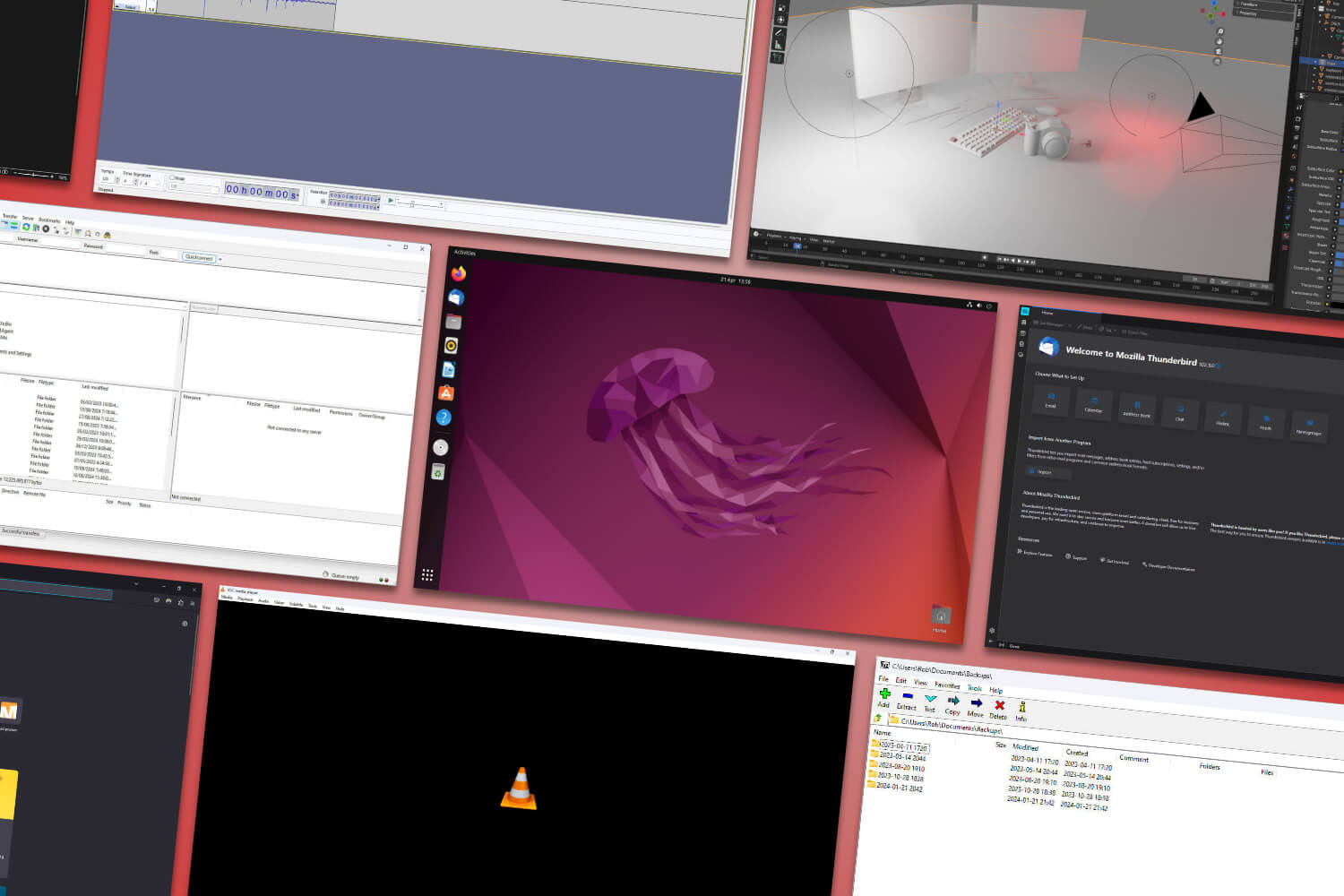Introduction
In today’s world of cloud-based subscriptions, software-as-a-service (SaaS) models, invasive analytics, and relentless microtransactions, it’s refreshing to know there are still communities committed to providing quality software for free.
The open-source community consists of passionate individuals dedicated to offering alternatives to branded software, typically with a focus on privacy, usability, and—best of all—freedom from paywalls.
As a strong advocate for FOSS (Free and Open Source Software), I’ve compiled a list of my top 10 favorite tools, in no particular order.
#1 – Ubuntu (Operating System)
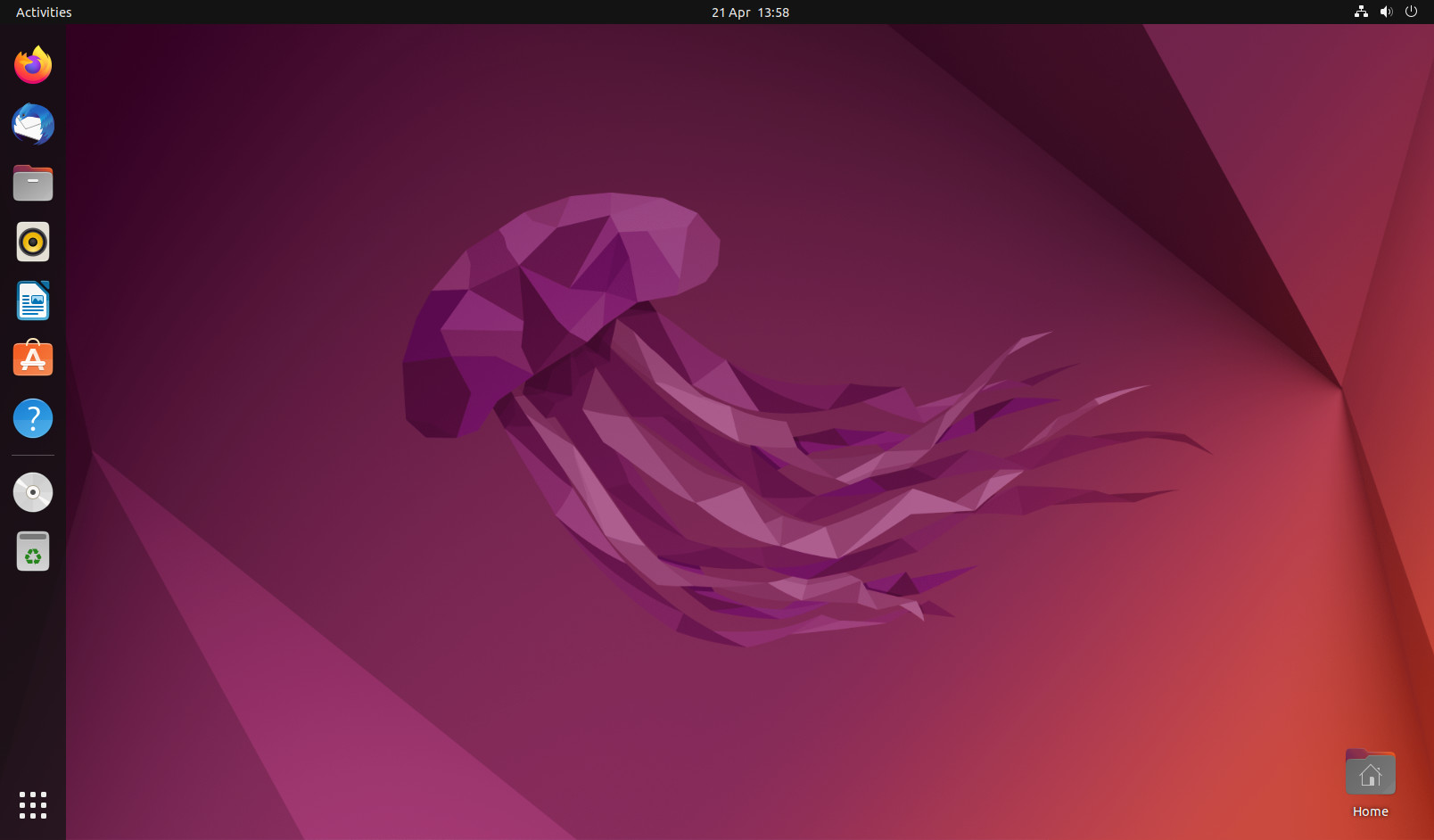
My daily driver, Ubuntu, is a fantastic starting point for anyone looking to dive into Linux. Unlike Windows, Ubuntu is completely free, but it does come with a learning curve. At some point, you’ll likely need to use the terminal for tasks like installing software, adjusting settings, or fixing issues.
Another hurdle is software compatibility. Many mainstream applications and games don’t run natively on Linux. However, solutions like Wine and Proton have made significant progress in bridging this gap, though adoption remains limited.
The more people who switch to Linux, the more incentive there is for companies to develop compatible software—so give it a try!
#2 – Blender (3D Modeling & Rendering)
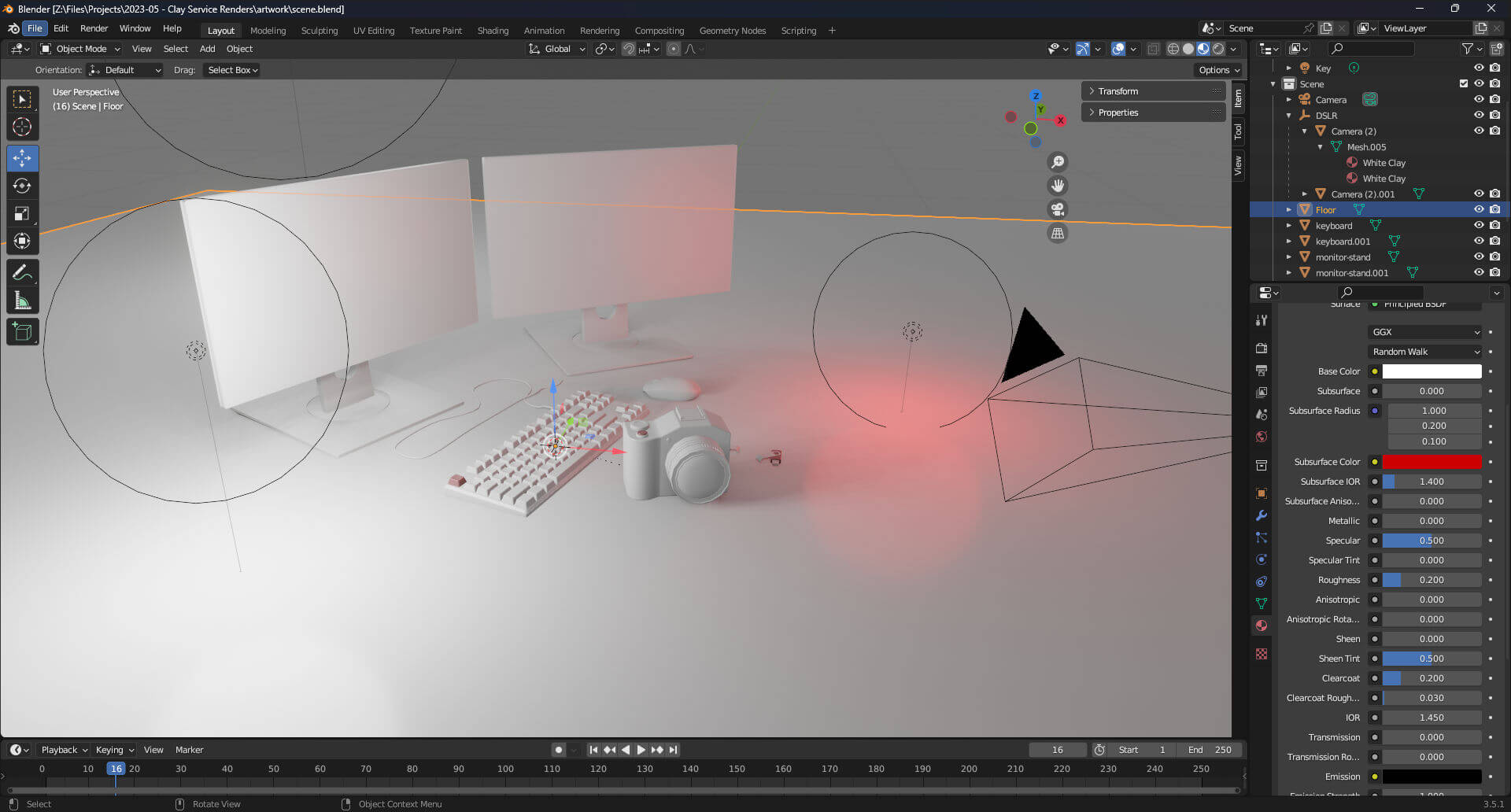
Blender is a powerhouse for 3D modeling, rendering, and even animation. It’s so capable that entire movies, like Big Buck Bunny, have been created using it.
Thanks to the vast amount of tutorials available on YouTube, learning Blender is just as easy as downloading it—and it’s all free!
#3 – Firefox (Internet Browser)
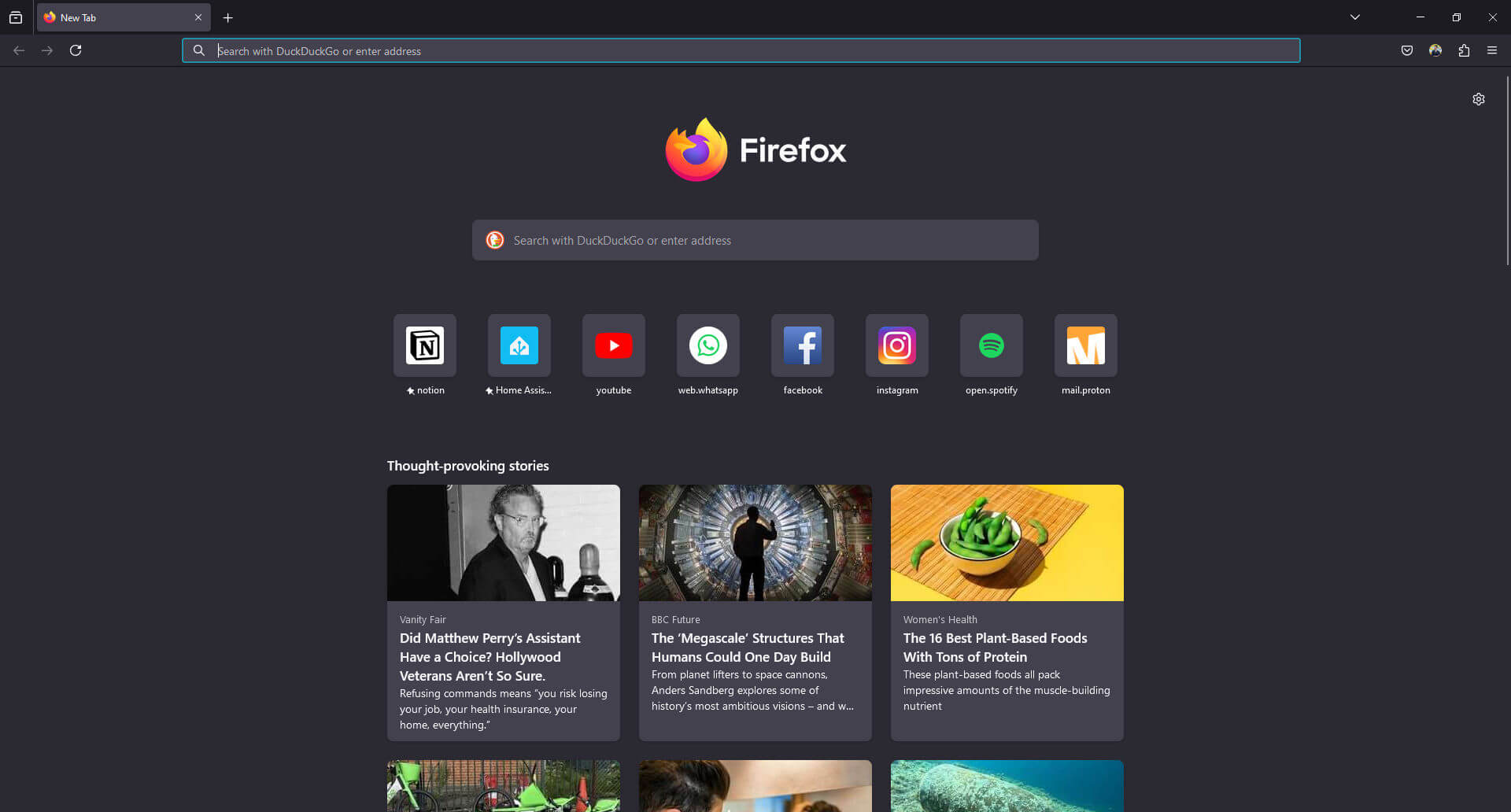
If you’ve spent any time online, you’ve probably heard of the Browser Wars. With so many options out there, it’s hard to keep up with the pros, cons, and controversies surrounding popular browsers.
My go-to browser across all devices is Firefox, developed by Mozilla. With its strong emphasis on privacy, Firefox comes with built-in tools to block trackers and protect your data.
Paired with third-party add-ons like uBlock Origin, Firefox makes browsing a far less cluttered experience by blocking ads, pop-ups, cookies, and tracking software that contribute to the declining quality of the internet.
#4 – Thunderbird (Email Client)
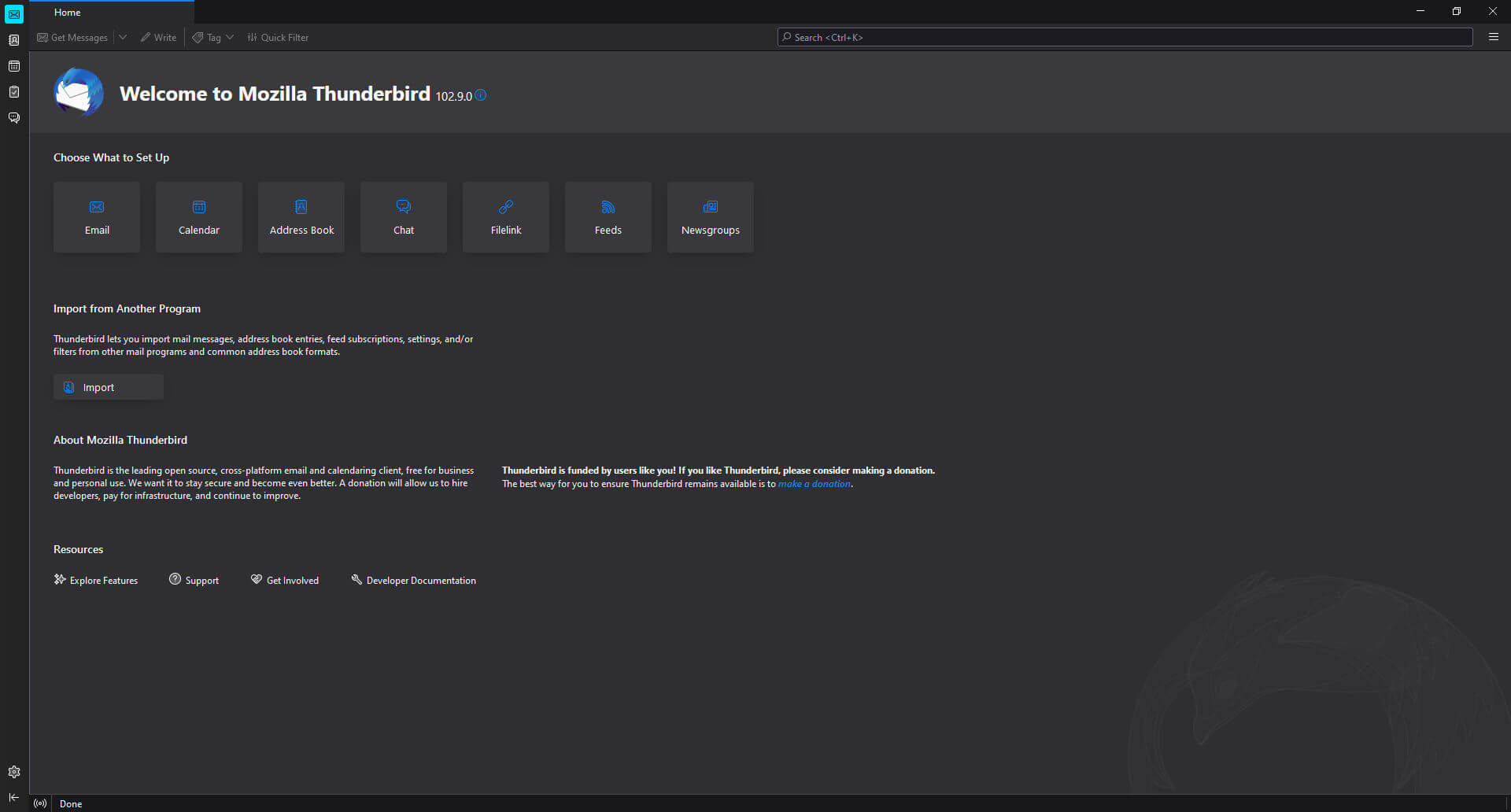
From the creators of Firefox comes Thunderbird, a versatile email client that works with a wide range of email providers. It’s a solid alternative to larger, platform-specific email clients.
Though it’s not the most polished email app out there, Thunderbird is open-source, customizable, and allows you to access your emails offline.
#5 – LibreOffice (Document Suite)
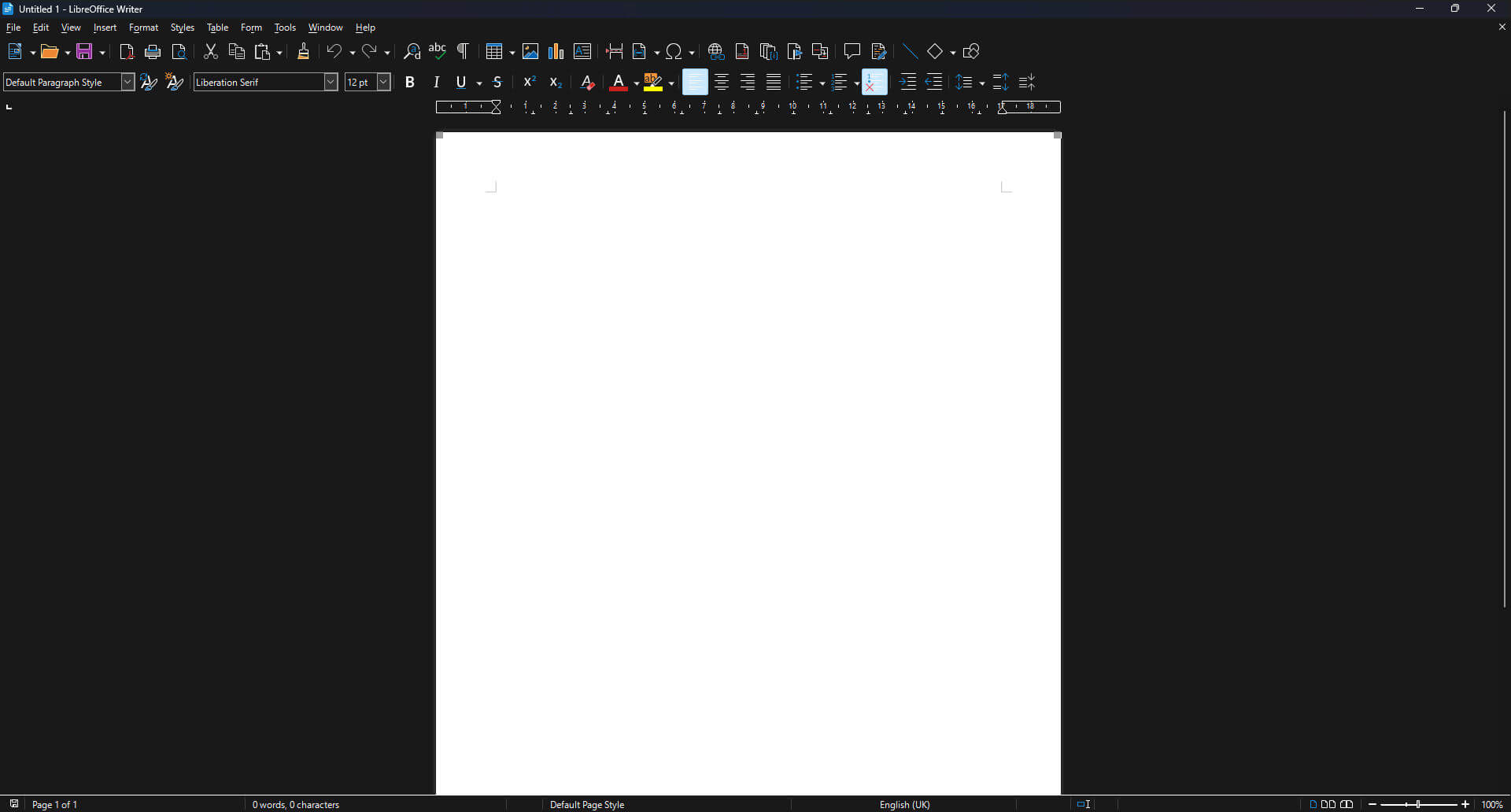
LibreOffice is a free, open-source alternative to Microsoft Office. It offers all the essential tools for word processing, spreadsheets, presentations, database management, and layout design.
While it may not have all the bells and whistles of its paid counterparts, most users relying on Word or Excel for basic tasks will find LibreOffice more than sufficient—and they’ll save money on subscription fees.
#6 – VLC Media Player
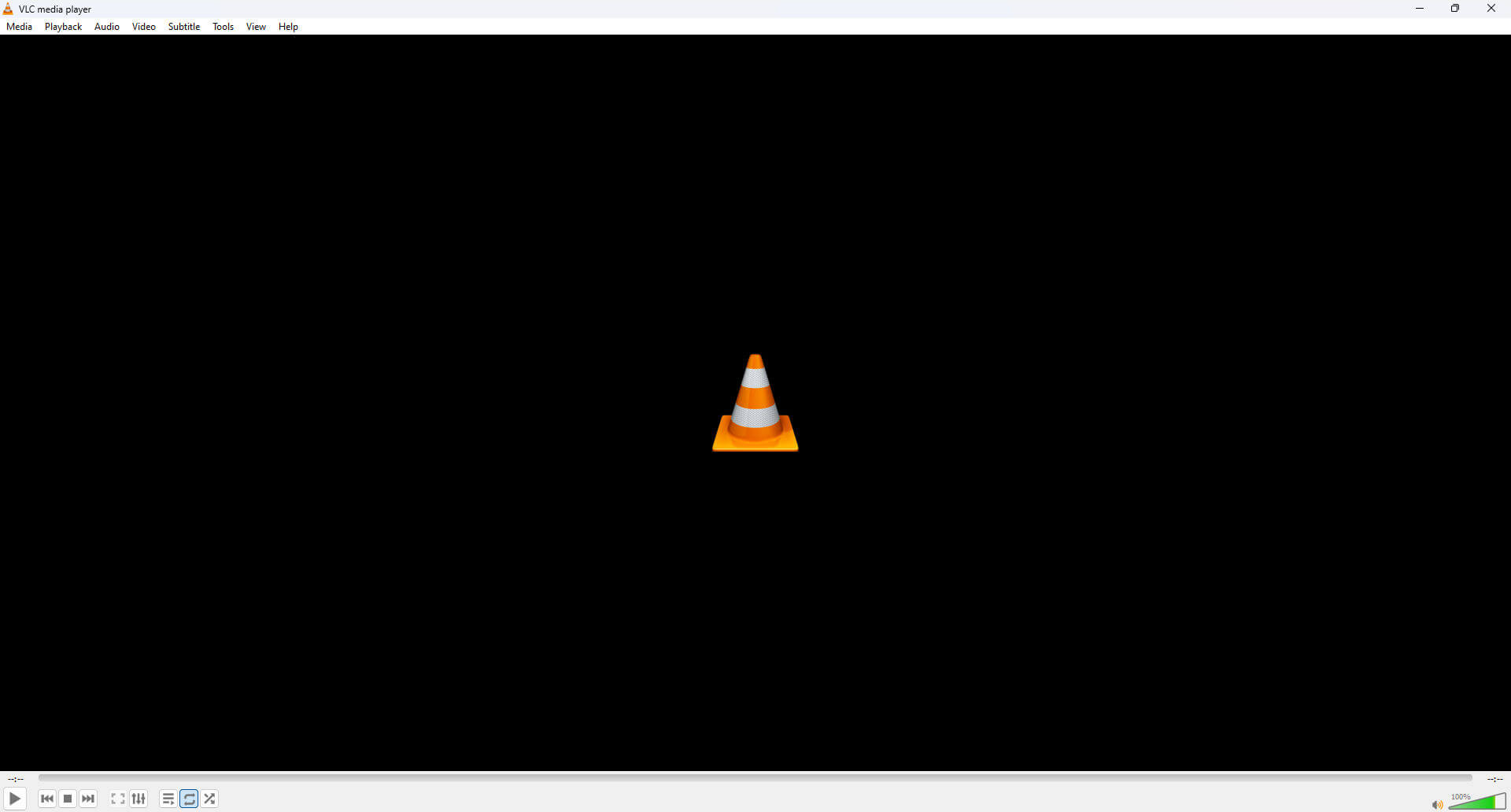
VLC has been a staple in the tech world for years—and for good reason. It’s a simple, reliable media player that supports music and video playback across multiple platforms, including Windows, macOS, Linux, Android, and iOS.
Best of all, VLC is privacy-friendly and doesn’t come with the tracking that’s often bundled with built-in media players.
#7 – Audacity (Audio Recording)
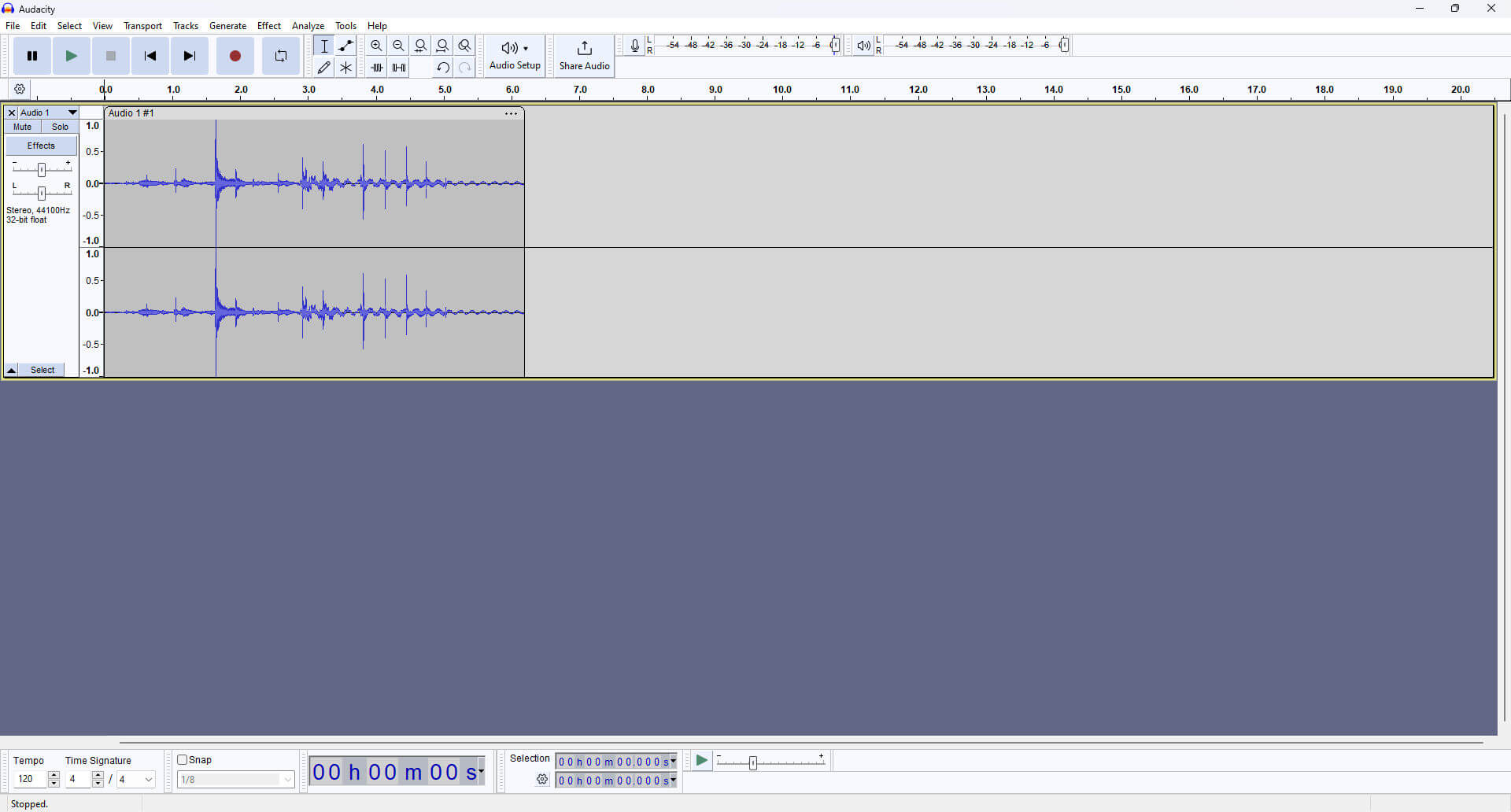
Audacity is a popular, no-nonsense tool for recording and editing audio. While I haven’t done much sound editing myself, it consistently gets high marks for its ease of use and speed. It’s the go-to option for anyone looking for a basic, free audio toolset.
#8 – FileZilla (File Transfer)
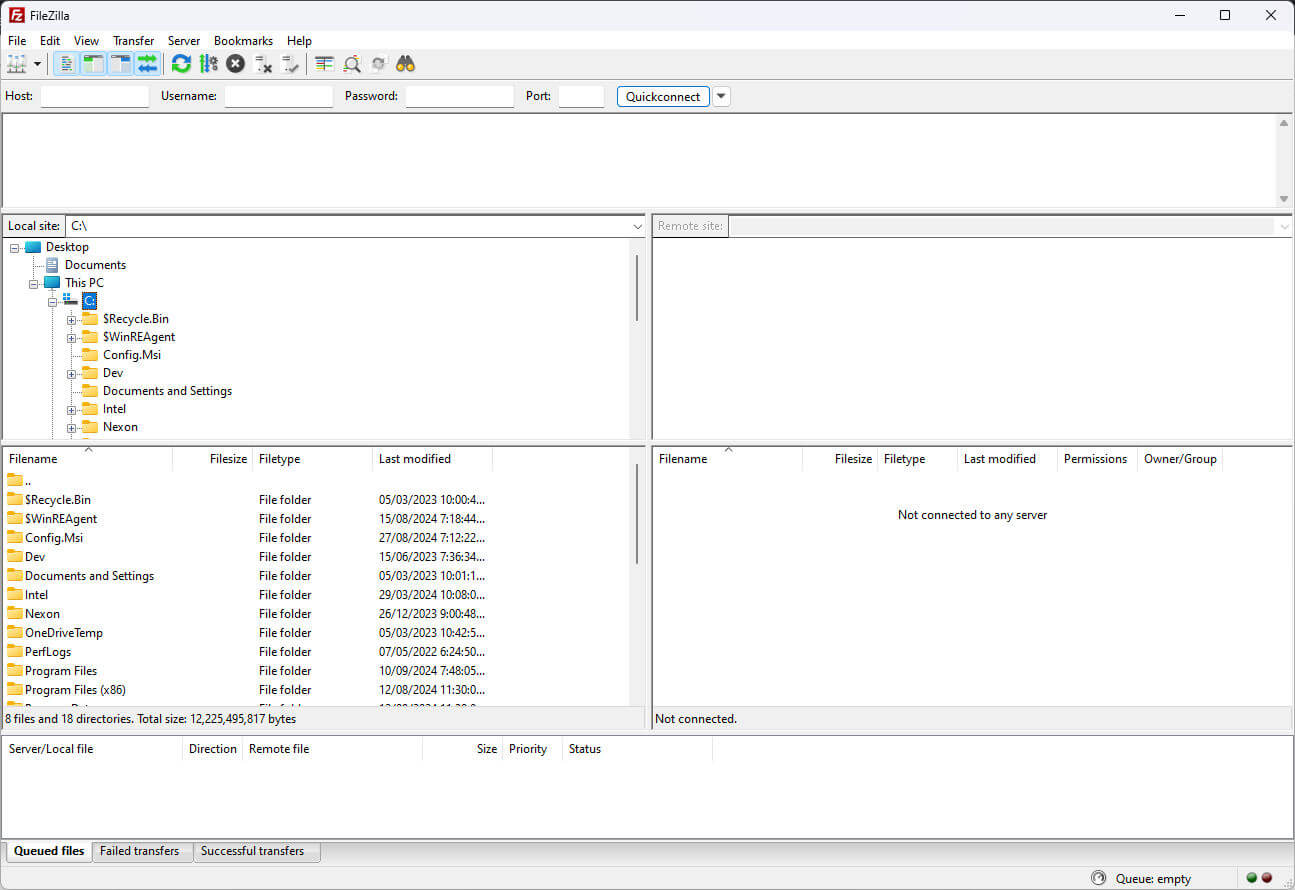
Launched in 2001, FileZilla remains a reliable tool for managing remote file transfers over two decades later. It’s fast, efficient, and free, with cross-platform compatibility across Windows, Linux, and macOS.
A dedicated team continues to keep FileZilla updated with the latest technologies, ensuring its longevity and usability.
#9 – 7-Zip (File Compression)
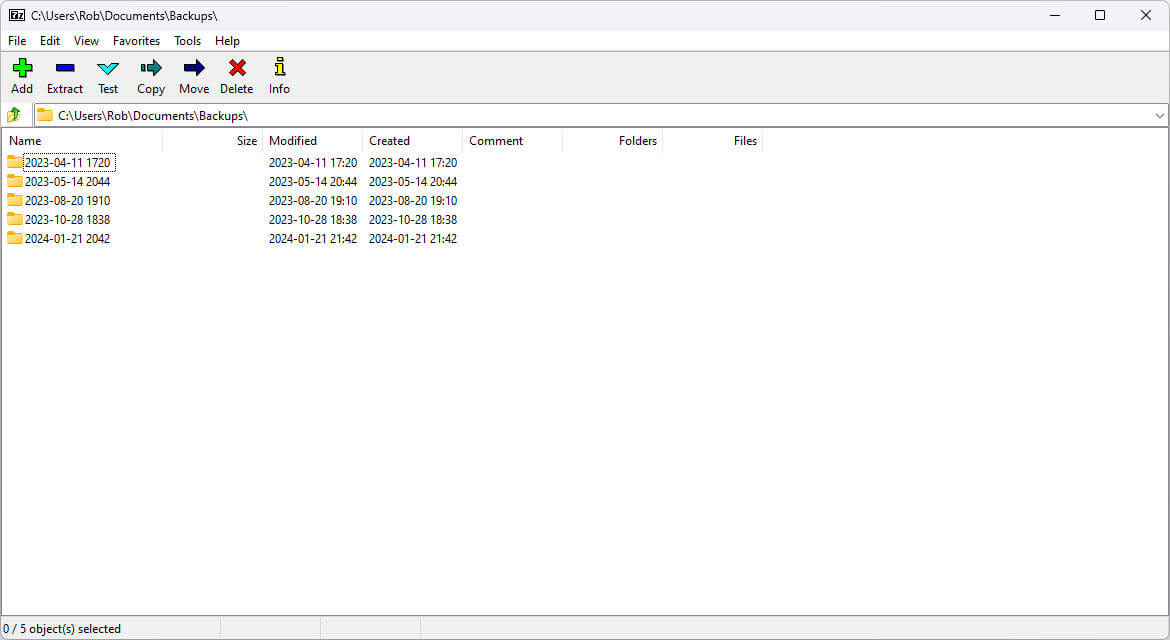
While most operating systems come with built-in compression tools, 7-Zip is a tech enthusiast favorite for its feature-rich capabilities and stability. I’ve personally been using 7-Zip for years, finding it faster and more reliable than its default alternatives.
#10 – qBittorrent (Torrent Client)
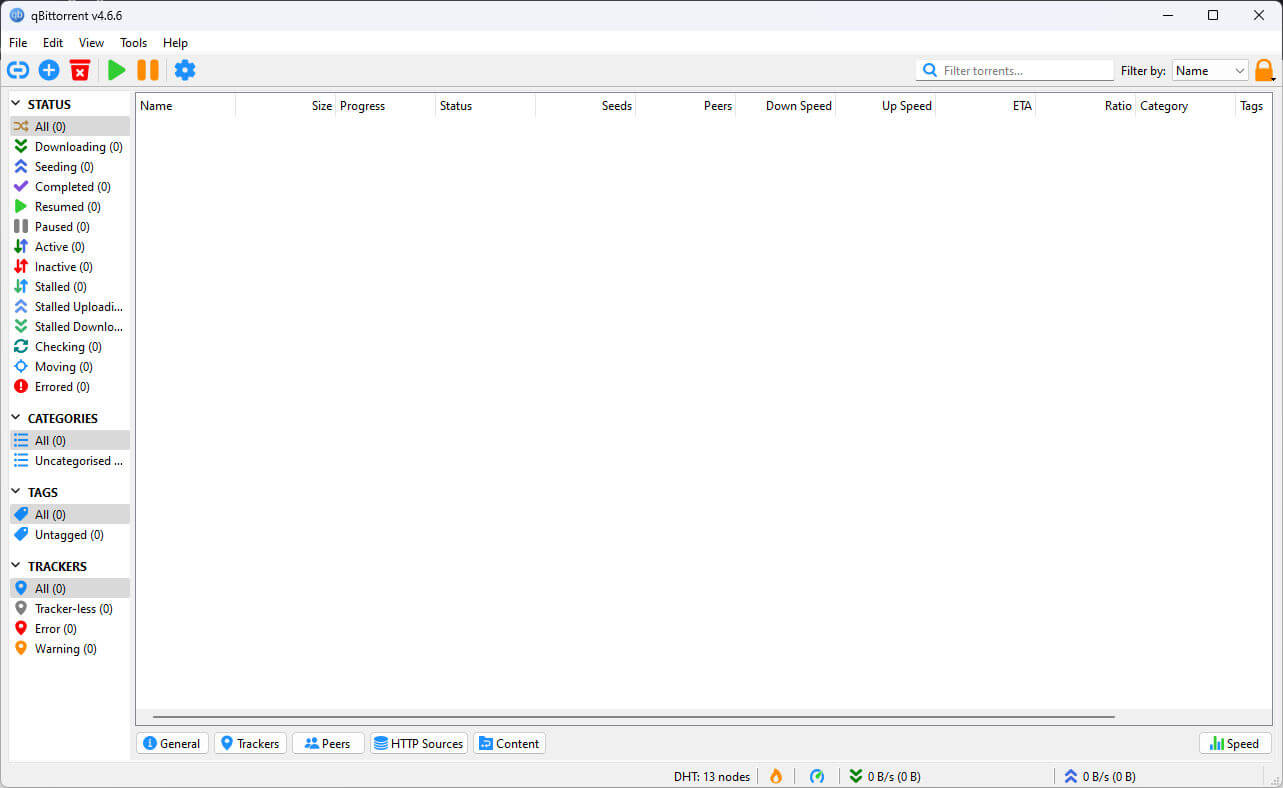
qBittorrent is the go-to choice for torrent downloads, with a focus on ease of use, stability, and cross-platform support. It’s perfect for anyone navigating the world of torrents—just make sure to use it responsibly, and stay protected with a VPN.