Introduction
There are plenty of reasons you might want less Google in your life – privacy being the most obvious. But given Google’s track record of killing off apps and services, stability should also be on your radar.
What began as a humble search engine has since expanded into almost every corner of our digital lives: smartphones, smart speakers, email, document storage, photo backups, fingerprint scanning, digital wallets – and, of course, a large chunk of our internet browsing history.
It’s no secret that Google uses our personal data for its own gain. Whether it’s tailoring ads, curating news feeds, or nudging us toward particular products and services, it all serves a business model built on enormous profit and near-monopolistic control – often at the user’s expense.
How do you begin to de-Google your life?
With a company so deeply embedded in our daily routines, breaking away isn’t easy – and it’s not something you should attempt all at once. You may never fully eliminate Google, but you can absolutely reduce your reliance on it. My advice? Choose one area to focus on and gradually work your way through the rest.
Here’s my personal roadmap to help you start.
Internet Searching
This is one of the easiest places to begin. Most people instinctively head to google.co.uk when they want to look something up. Instead, try DuckDuckGo – a privacy-focused alternative that doesn’t track you.
Most browsers allow you to change your default search engine. Updating this setting on your desktop, laptop, tablet, and phone is a simple but powerful step toward a more private browsing experience.
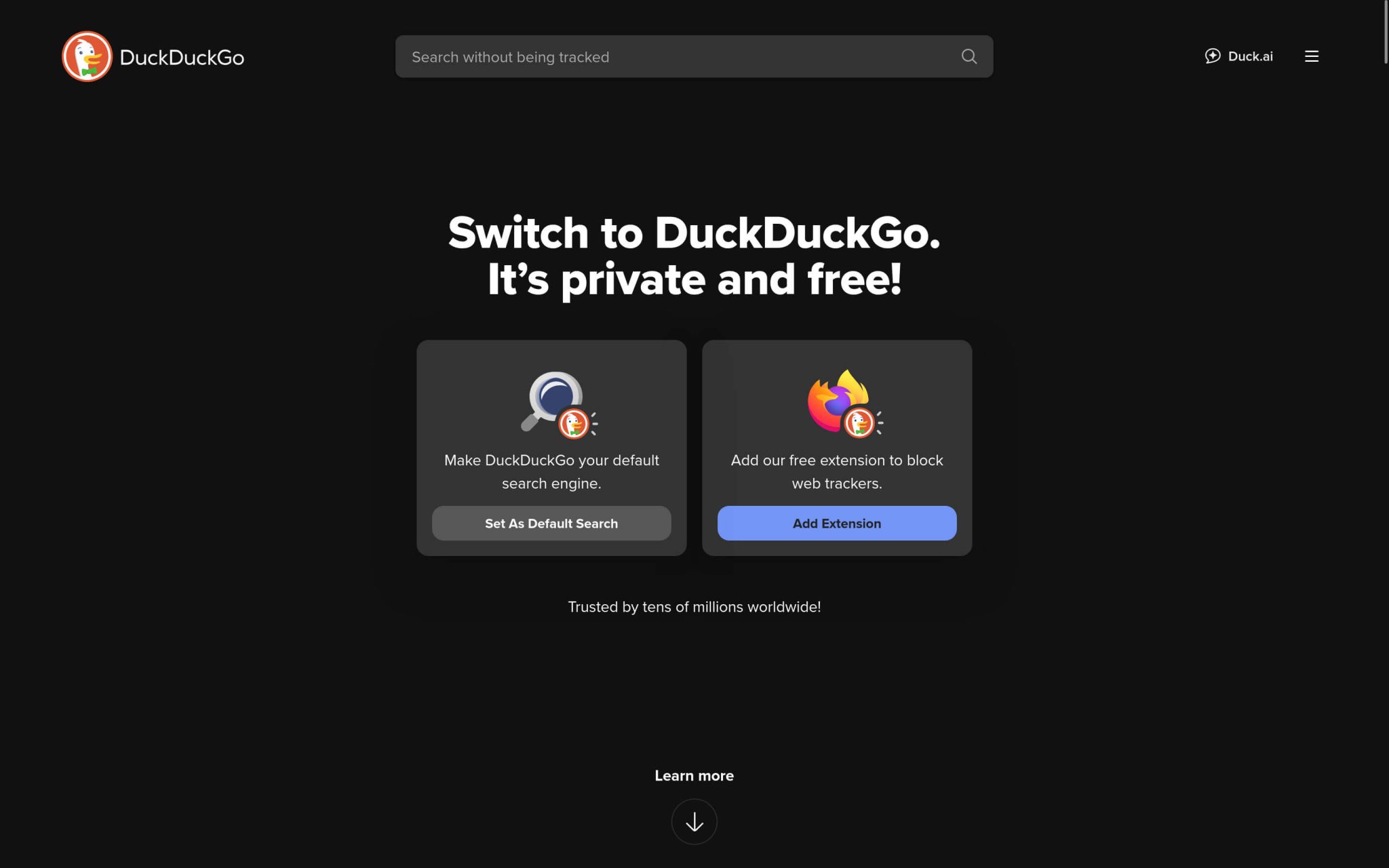
Internet Browsing
While Chrome is widely used, it’s far from the only browser available. My recommendation? Switch to Mozilla Firefox.
Firefox has been around since 2004 and includes privacy features like tracker blocking straight out of the box. You can take it further by installing uBlock Origin – a lightweight, effective extension that blocks invasive ads and trackers.
Best of all, Firefox works across Windows, Linux, macOS, Android, and iOS, so you can use it on virtually all your devices.
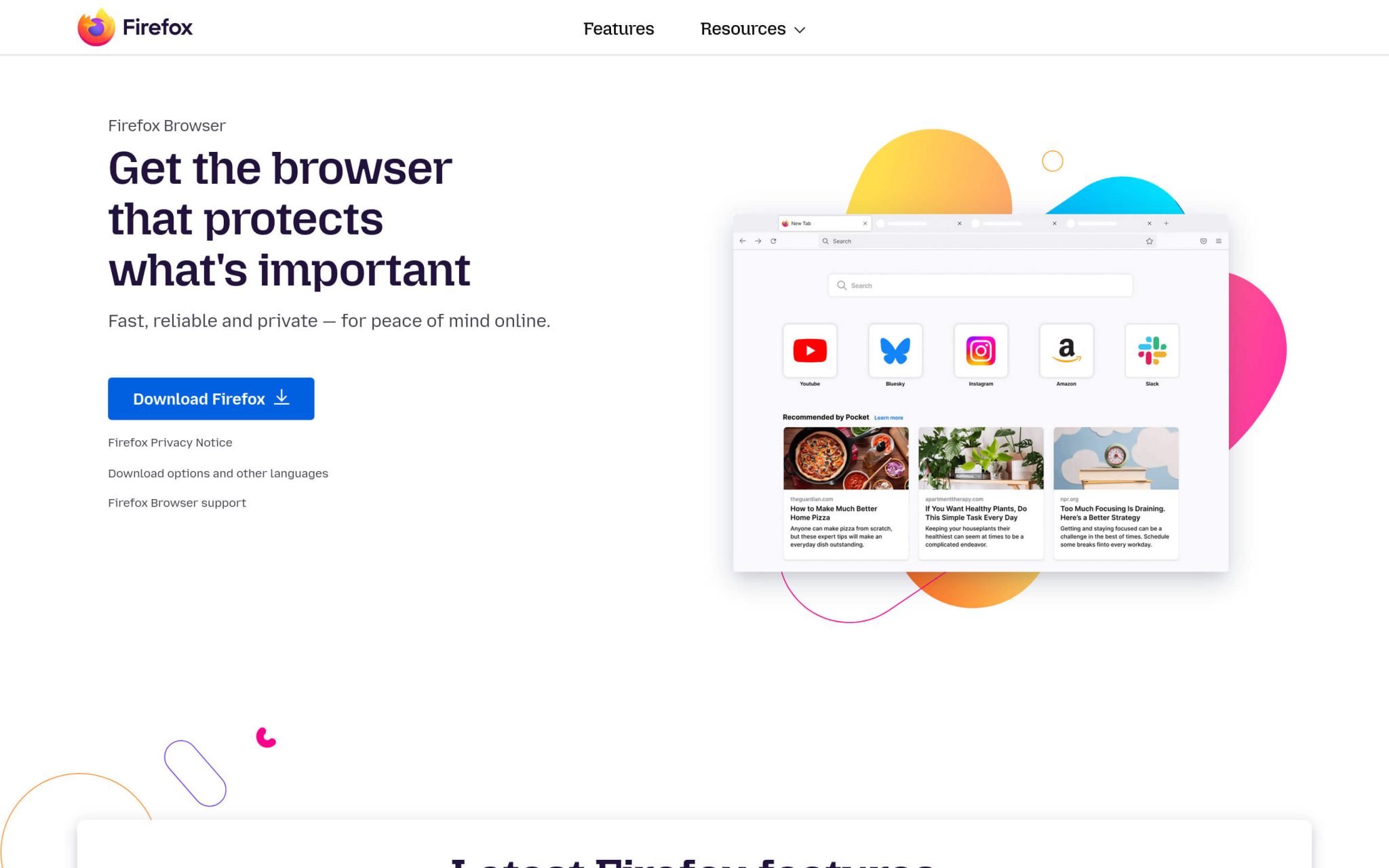
Emails
Gmail may be the go-to for free email, but constant “smart” features and integrations have made it feel bloated and intrusive.
Enter Proton – a privacy-first, fully encrypted email service. Their free plan is more than enough for everyday use, and their premium offerings come bundled with other privacy-friendly tools that are well worth exploring if you value your digital security.
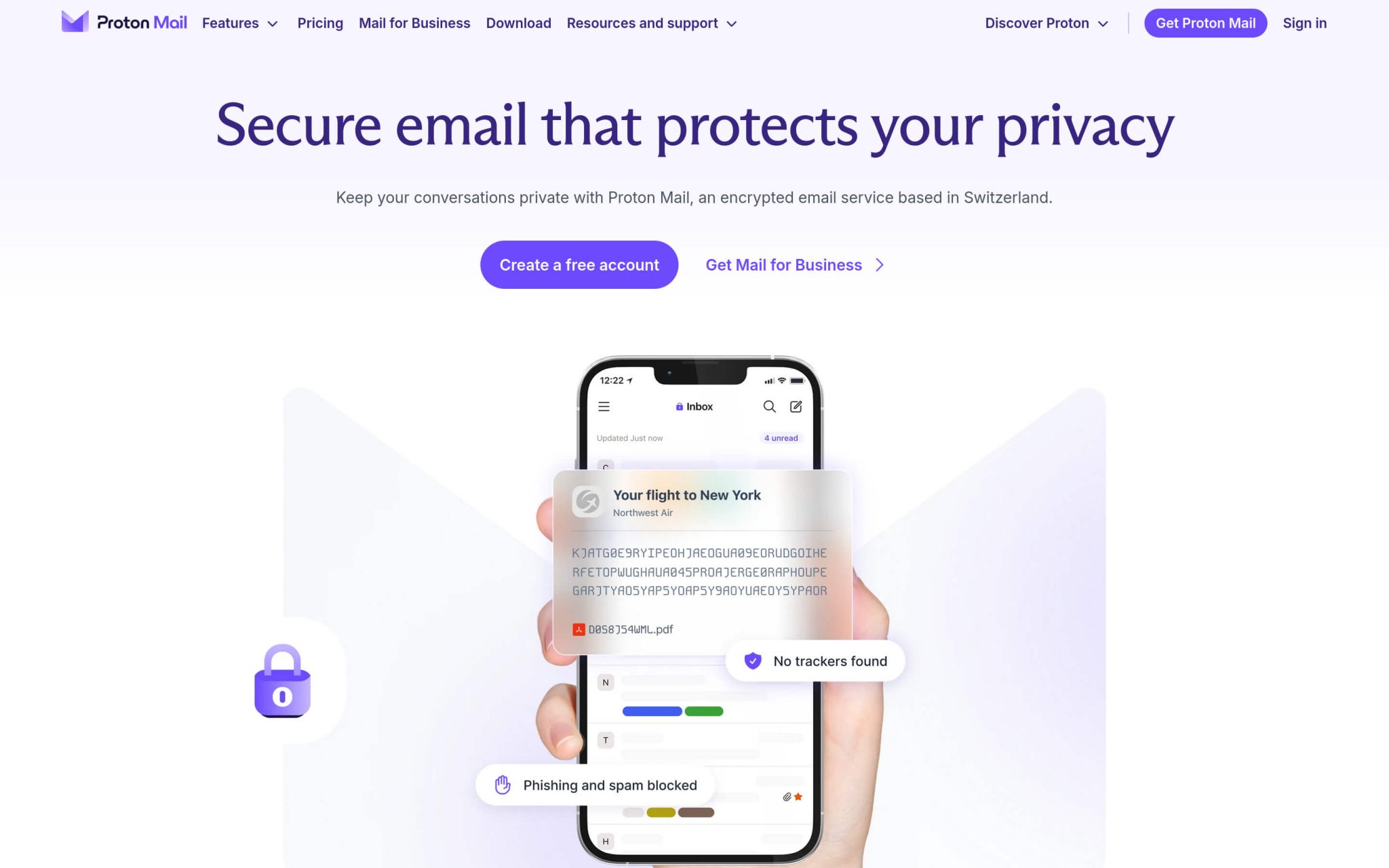
File Backup
I’ve already written a blog post on the importance of cloud backups. Although I mention Google Drive in that post, it wouldn’t be my first recommendation for anyone seeking privacy and reliability.
Personally, I use Mega. It offers competitive pricing, an intuitive web interface, solid mobile apps, and – crucially for me – a user-friendly Linux client I use to back up my network drive.
Mega includes all the standard features you’d expect (file sharing, deleted file recovery, automatic backups of selected folders) plus some unexpected extras like built-in chat and video meetings.
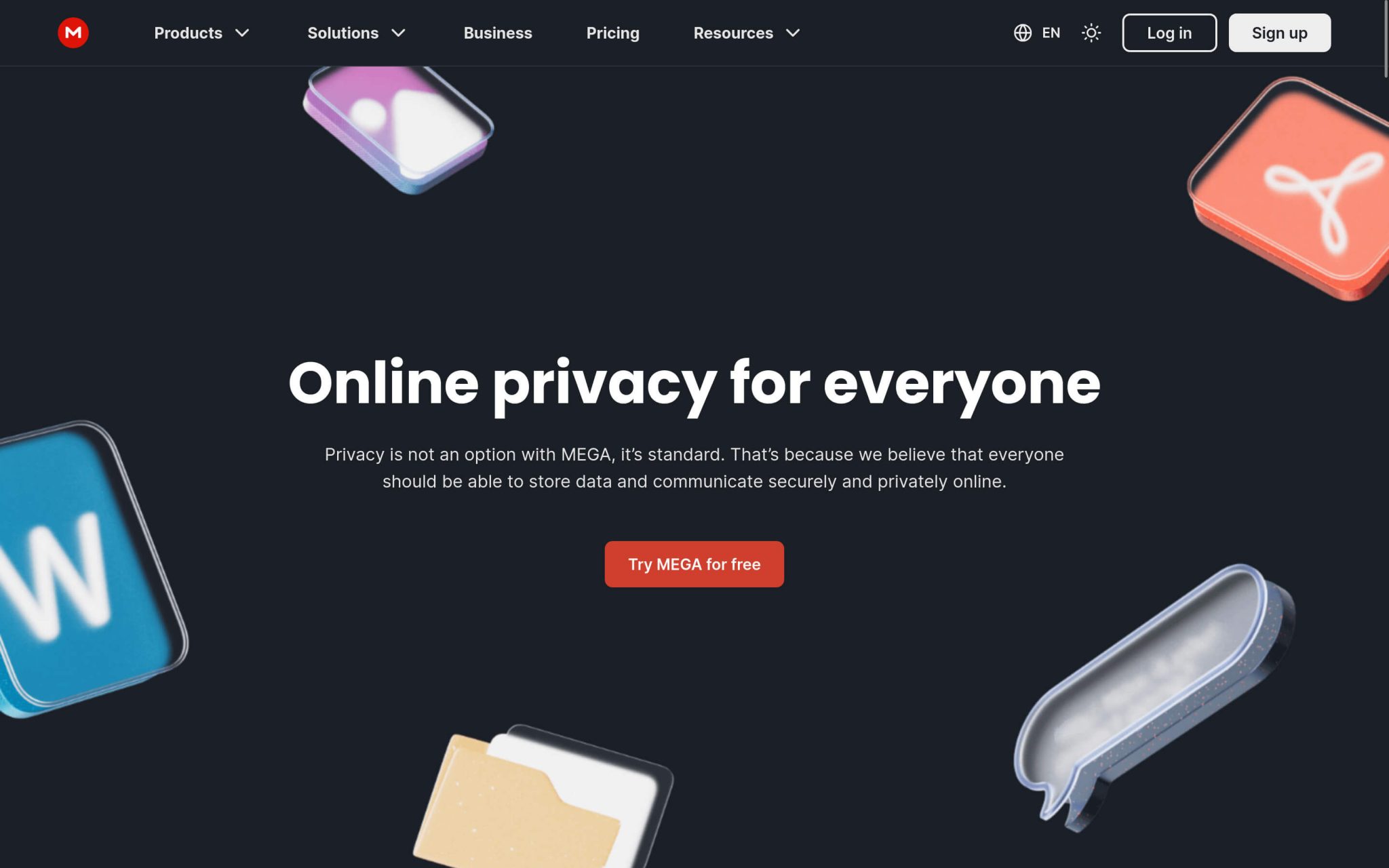
Maps & Navigation
I’ll admit – this is the hardest one for me. Google Maps is still the gold standard in navigation, and I use it regularly.
However, there are viable alternatives. For desktop use, try OpenStreetMap. On mobile, I recommend Organic Maps – a privacy-friendly app that doesn’t track your movements or require an internet connection once maps are downloaded.
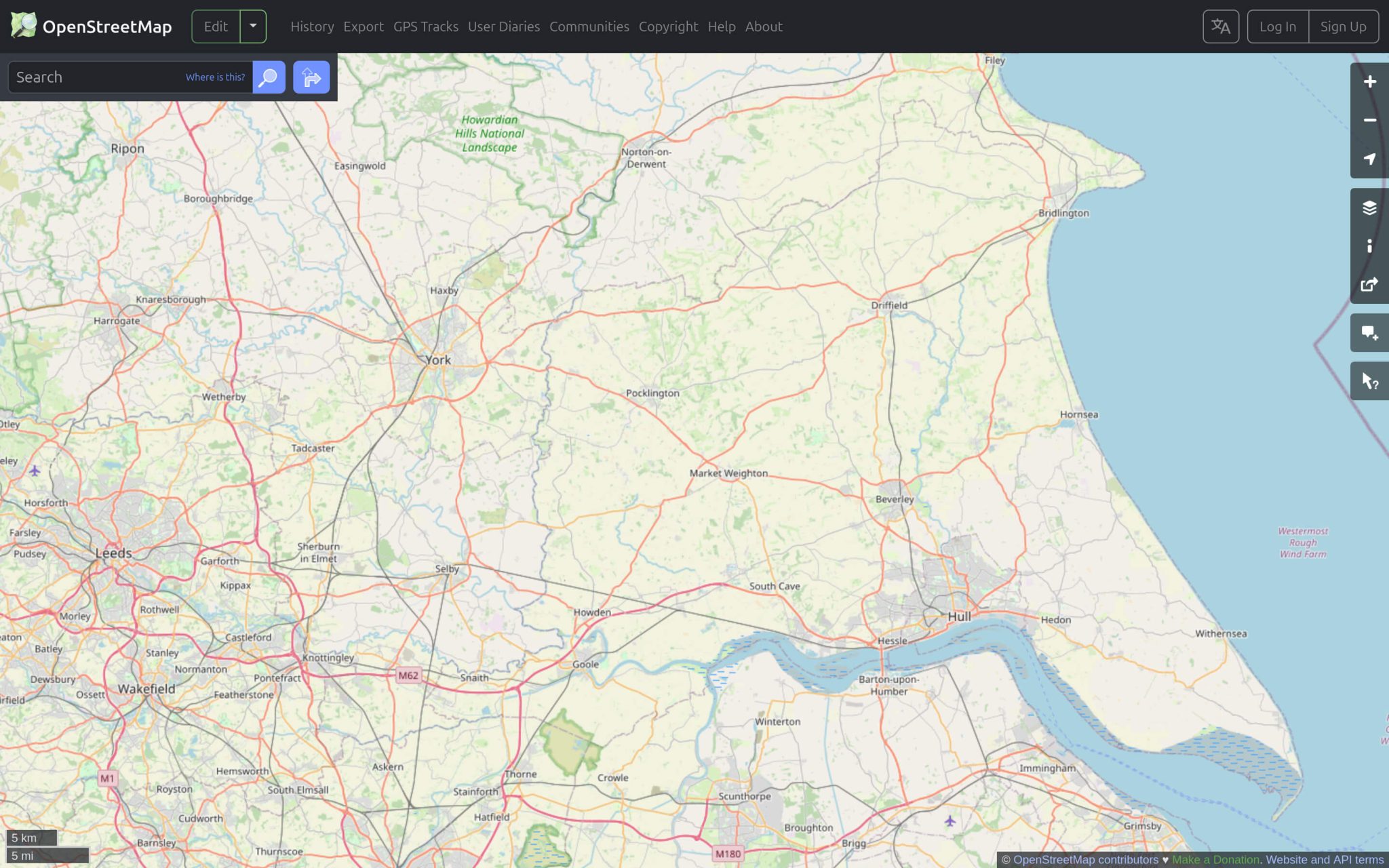
Further Reading
The idea of reducing your dependence on Google isn’t new, and I’m certainly not the first to talk about it. There are plenty of other tools and resources out there, and I encourage you to explore them.
One great starting point is Linus Tech Tips’ YouTube video “De-Google Your Life” – well worth a watch if you’re looking to take things further.


